Bugaboo Santa Snow Globe
Shaker Ornament
and
Today is the fourth Wednesday of the month and that means it is
As a Guest Designer I have the privilege of sharing a tutorial with you.
So today I have chosen to show you
how to make a Snow Globe Shaker Ornament.
I will be featuring Bugaboo Stamps
and
The Santa image will be the main focal image for the snow globe.
You will only use the base of the Snow Globe-Reindeer Silhouette image for this snow globe ornament, although any of Bugaboo's images or snow globe images would make a great shaker ornament! Be creative and have fun!
Begin by printing the images:
Print AKV Santa - Sled image to fit a 3 1/2" circle
(Windows Photo Viewer use Wallet Size)
Print three Snow Globe - Reindeer Silhouette images
(Windows Photo Viewer use 4x6 size)
(Or Base will measure just under 3")
You will only be using the base of this image.
One copy is for the base.
One copy is for the banner.
One copy for a cutting template.
1. Cut a 5mm piece of foam using a 3 1/2" circle die cut by running it through your die cut machine. I found my 5mm foam at Hobby Lobby.
2. Then using a 3 1/4" circle die cut...cut the inner circle to create a Foam Frame piece.
3. The inner foam circle piece can be used to cut out the Foam Base of the globe. Use one of your printed base images to make a template to use for cutting out the foam.
4. Using a piece of sticky note tape...tape together your base and also the Santa Sled image already cut out to match the size of the frame (3 1/2 " Circle die).
5. Using the taped two images, trace a template to use for the back of the globe. This will be used in No. 8. and No. 16.
6. Using watercolor paper and Taylored Expression Snowfall Embossing folder ink the inside of the folder (smooth, recessed side) with Tim Holtz Distressed Ink Tumbled Glass. I used the foam pad to soften or smooth the ink on the folder before running the embossing folder through die cut machine.
7. Run folder through die cut machine. The ink will transfer to your watercolor paper. Love this technique!
8. Use your template in No. 5 to cut out the Snowfall Background.
9. Using Watercolor paper, ink the paper in a circle. Then use the two dies you used to cut out the Foam Frame (31/2" and 3 1/4" Circles) to cut out the Frame of your snow globe.
10. Cut a piece of acetate film using the 3 1/2" circle die.
11. Glue the Acetate Circle to your back of your Frame.
12. Trim the bottom of the Foam Frame to fit perfectly next to Foam Base. See No. 14. Then glue the Foam Frame to the back of the Acetate Circle and Frame. Let dry.
13. Trim any excess foam. Color the side or edge of the Foam Circle and the Foam Base using a matching marker. I used Copic B00 to match the Tumbled Glass.
14. Glue Foam Base to Frame, Foam Frame and Acetate Circle.
15. This is what it will look like when you turn it over.
16. If you wish to have a finished back, make a Backing Piece for your snow globe using your template. I used watercolor paper and tumbled glass ink for the globe and my copics for the base to create a wood look.
17. Now make sure everything matches up. Glue the Front Base to the Frame piece. Do not glue the snowfall piece yet!
18. Glue your ribbon for a hanger between the Snowfall Background and Backing Piece.
19. Fussy cut image and glue to Snowfall Background and add Darice silver stars with added jewels making sure image is secure so that sequins do not get caught behind the image.
20. Turn Front Frame over and add sequins and seed beads. Glue front and back together and let dry.
Wrap base with your favorite ribbon, add a snowflake with a pearl and then add the Merry Christmas banner.
Liquid craft glue is your best friend for this project....however, I did use glue dots to attached the silver stars and the Merry Christmas banner.
Hope you enjoyed the tutorial! If you have any questions, please leave me a message.
Now go have fun with some Bugaboo Stamps!
My Recipe:
Images: Bugaboo Stamps AKV Santa - Sled, Snow Globe - Reindeer Silhouette
Papers: White Cardstock, Watercolor Paper, Acetate,
Silly Winks 5mm Foam from Hobby Lobby
Inks: Copics and Tim Holtz Distressed Ink Tumbled Glass
Tools: Lifestyle Nesting Circles, Taylored Expressions Snowfall Embossing Folder, Rangers Multi Matte Medium, Glue Dots
Accessories: Darice Stars, Clear Jewels, Black Jewels, Ribbon, Snowflake Brad from Hobby Lobby, Pearl, Wink of Stella, Tulip Puffy, Glitter, Sequins, Seed Beads
This ornament was entered into:
Merry Christmas!
It is just around the corner!





















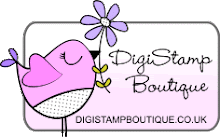







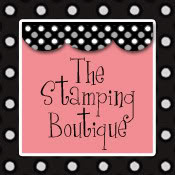




















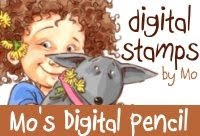










.png)






















.jpg)













What an excellant tutorial Judi! I love how this turned out, I might have to give it a try!
ReplyDeleteJudi -cute! And great tutorial -FTS
ReplyDeleteJudi, such a great tutorial with great detail. I love your snow globe. Now, I need to make one! :)
ReplyDeleteWow, how magnificent Judi! What a sweet snow globe and fabulous tutorial!!!
ReplyDeleteLinda
You did a great job with this tutorial, Judi! So detailed and I love the finished result, I might give this one a go!
ReplyDeleteWow! That project is great!! Thank you for sharing how you made it. Thanks for joining us at Craft Your Passion. Hope to see you again on the next challenge! Good luck!!!
ReplyDeleteThis is an amazing ornament! Thank you for the tutorial- very nice. Thanks for joining us at TTCRD!
ReplyDeleteGreat card and thank you for the great tutorial.
ReplyDeleteThanks for playing with us at Craft your Passion.
Hope we see you again and good luck.
xxx Michelle (DT)
Judi, I didn't know you were playing along at Bugaboo this month? Your ornament is darling. Love it alot!
ReplyDelete